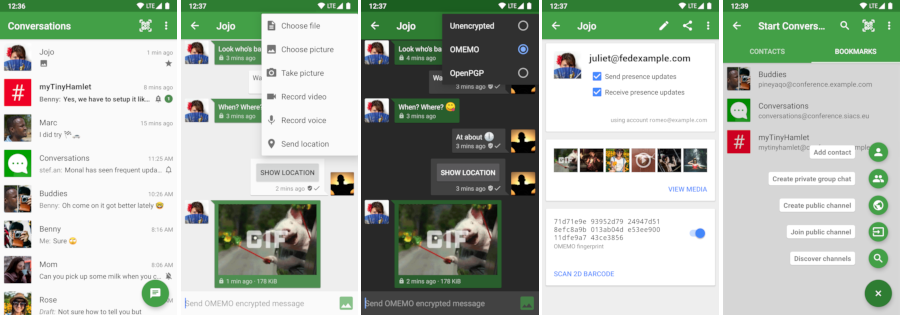| art | ||
| docs | ||
| libs | ||
| res | ||
| src/eu/siacs/conversations | ||
| .gitignore | ||
| .gitmodules | ||
| .project | ||
| AndroidManifest.xml | ||
| build.xml | ||
| CHANGELOG.md | ||
| custom_rules.xml | ||
| LICENSE | ||
| proguard-project.txt | ||
| project.properties | ||
| README.md | ||
| screenshots.png | ||
#Conversations
Conversations is an open source XMPP (formerly known as Jabber) client for
Android 4.0+ smart phones.

##Design principles
- Be as beautiful and easy to use as possible without sacrificing security or privacy
- Rely on existing, well established protocols
- Do not require a Google Account or specifically Google Cloud Messaging (GCM)
- Require as little permissons as possible
##Features
- End-to-end encryption with either OTR or openPGP
- Sending and receiving images
- Holo UI
- Syncs with your desktop client
- Group Chats
- Address book integration
- Multiple Accounts / unified inbox
###XMPP Features Conversations works with every XMPP server out there. However XMPP is an extensible protocol. These extensions are standardized as well in so called XEP’s. Conversations supports a couple of those to make the overall userexperience better. There is a chance that your current XMPP server does not support these extensions. Therefore to get the most out of Conversations you should consider either switching to an XMPP server that does or - even better - run your own XMPP server for you and your friends. These XEPs are - as of now:
- XEP-0065: SOCKS5 Bytestreams - or rather mod_proxy65. Will be used to tranfer files if both parties are behind a firewall (NAT).
- XEP-0138: Stream Compression saves bandwith
- XEP-0198: Stream Management allows XMPP to surive small network outages and changes of the underlying TCP connection.
- XEP-0280: Message Carbons which automatically syncs the messages you send to your desktop client and thus allows you to switch seamlessly from your mobile client to your desktop client and back within one conversation.
- XEP-0237: Roster Versioning mainly to save bandwith on poor mobile connections
##Contributors (In order of appearance)
###Code
###Logo
###Translations
- Sergio Cárdenas (Spanish)
- Benoit Bouvarel (French)
- Daniel Gultsch (German)
- Aitor Beriain (Basque)
- Ilia Rostovtsev (Russian)
##FAQ ###General ####How do I install Conversations? Conversations is entirely open source and licensed under GPLv3. So if you are a software developer you can check out the sources from github and use ant to build your apk file.
The more convenient way - which not only gives you automatic updates but also supports the further development of Conversations - is to buy the App in the Google Play Store. ####I don't have a Google Account but I would still like to make a contribution I accept donations over PayPal and BitCoin. For donations via PayPal you can use the email address donate@siacs.eu or the button below.
Disclaimer: I'm not a huge fan of PayPal and their business policies. For larger contributons please get in touch with me beforehand and we can talk about bank transfer (SEPA).
My Bitcoin Address is: 1NxSU1YxYzJVDpX1rcESAA3NJki7kRgeeu
####How do I create an account? XMPP like email for example is a federated protocol which means that there is not one company you can create your 'official xmpp account' with but there are hundreds or even thousands of provider out there. To find one use a web search engine of your choice. Or maybe your univeristy has one. Or you can run your own. Or ask a friend to run one. Once you found one you can use Conversations to create an account. Just select 'register new account on server' within the create account dialog.
####Conversations dosen't work for me. Where can I get help? You can join our conference room on conversations@conference.siacs.eu A lot of people in there are able to answer basic questions about the usage of Conversations or can provide you with tips on running your own XMPP server. If you found a bug or your app crashes please read the Developer / Report Bugs section of this document.
####I need professional support with Conversations or setting up my server I'm available for hire. Contact me at inputmice@siacs.eu
####How does the address book integration work? The address bock integration was designed to protect your privacy. Conversations neither uploads contacts from your address book to your server nor fills your address book with unnecessary contacts from your online roster. If you manually add a Jabber ID to your phones address book Conversations will use the name and the profile picture of this contact. To make the process of adding Jabber IDs to your address book easier you can click on the profile picture in the contact detais within Conversations. This will start an add to address book intent with the jabber ID as payload. This doesn’t require Conversations to have write permissions on your address book but also doesn’t require you to copy past Jabber ID from one app to another. ####Where can I see the status of my contacts? How can I set a status or priority Status are a horrible metric. Setting them manually to a proper value rarly works because users are either lazy or just forget about them. Setting them automatically does not provide quality results either. Keyboard or mouse activity as indicator for example fails when the users is just looking at something (reading an article, watching a movie). Furthermore automatic setting of status always implies an impact on your privacy. (Are you sure you want everybody in your contact list to know that you have been using your computer at 4am?!)
In the past status has been used to judge the likelihood of whether or not your messages are being read. This is no longer necessary. With Chat Markers (XEP-0333, supported by Conversations since 0.4) we have the ability to know whether or not your messages are being read. Similar things can be said for priorites. In the past priorties have been used (By servers, not by clients!) to route your messages to one specific client. With carbon messages (XEP-0280, supported by Conversations since 0.1) this is no longer necessary. Using priorities to route OTR messages isn't pratical either because they are not changeable on the fly. Metrics like last active client (the client which sent the last message) are much better.
Unfortunatly these modern replacement for legacy XMPP featurs are not widely adopted. However Conversations should be an instant messanger for the future and instead of making Conversations compatible with the past we should work on implementing new, improved technologies into other XMPP clients as well.
Making these status and priority optional isn't a solution either because Conversations is trying to get rid of old behaviours and set an example for other clients.
####Conversations is missing a certain feature I'm open for new feature suggestions. You can use the issue tracker on github. Please take some time to browse through the issues to see if someone else already suggested it. Be assured that I read each and every ticket. If I like it I will leave it open untill it's implemented. If I don't like it I will close it. (Usually with a short comment). If I don't comment on an feature request thats probably a good sign because this means I agree with you. Commenting with +1 on either open or closed issues wont change my mind nor will it accelerate the development.
####You closed my feature request but I want it really really badly Just write it yourself and send my a pull request. If I like it I will happily merge it if I don't at least you and like minded people get to enjoy it.
####I need a feature and I need it now! I am available for hire. Contact me JID: inputmice@siacs.eu
###Security ####Why are there two end-to-end encryption methods and which one should I choose? In most cases OTR should be the encryption method of choice. It works out of the box with most contacts as long as they are online. However PGP can be in some cases (carbonated messages to multiple clients) be more flexible. ####How do I use openPGP Before you continue reading you should notice that the openPGP support in Conversations is marked as experimental. This is not because it will make the app unstable but because the fundamental concepts of PGP aren't ready for a widespread use. The way PGP works is that you trust Key IDs instead of XMPP- or email addresses. So in theory your contact list should consist of Public-Key-IDs instead of email addresses. But of course no email or xmpp client out there implements these concepts. Plus PGP in the context of instant messaging has a couple of downsides. It is vulnerable to replay attacks, it is rather verbose, and decryping and encrypting takes longer than OTR. It is however asynchronous and works well with carbonated messages.
To use openpgp you have to install the opensource app OpenKeychain (www.openkeychain.org) and then long press on the account in manage accounts and choose renew PGP announcement from the contextual menu. ####How does the encryption for conferences work? For conferences the only supported encryption method is OpenPGP. (OTR does not work with multiple participents.) Every participant has to announce their OpenPGP key. (See answer above). If you would like to send encrypted messages to a conference you have to make sure that you have every participants public key in your OpenKeychain. Right now there is no check in Conversations to ensure that. You have to take care of that yourself. Go to the conference details and touch every key id (The hexadecimal number below a contact). This will send you to OpenKeychain which will assist you on adding the key. This works best in very small conferences with contacts you are already using OpenPGP with. This feature is regarded experimental. Conversations is the only client that uses XEP-0027 with confercenes. (The XEP neither specifically allows nor disallows this.) ###Development ####How do I build Conversations Make sure to have ANDROID_HOME point to your Android SDK
git clone https://github.com/siacs/Conversations.git
cd Conversations
git submodule update --init --recursive
ant clean
ant debug
####I found a bug Please report it to our issue tracker. If your app crashes please provide a stack trace. If you are experiencing missbehaviour please provide detailed steps to reproduce. Always mention whether you are running the latest Play Store version or the current HEAD.