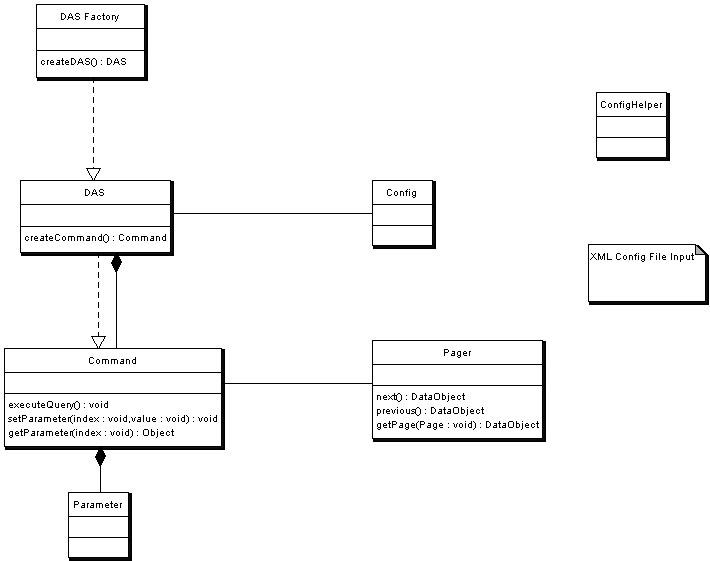Tuscany
Welcome to Tuscany
das
This document proves a high-level overview of the Java DAS (Data Access Services) subproject of the Apache Tuscany incubator project.
To get started with Java DAS, follow the downloads link and pick up either a binary or source distribution.
If you are working from a source distribution, you can follow the general instructions for building the whole of the Tuscany java projects,
or you can follow the intructions within the DAS Java overview to build and explore just DAS java.
General DAS Documentation
|
Title
|
Description
|
|
DAS White Paper: The Data Access Service
|
How to access relational data in terms of Service Data Objects
|
|
JDJ DAS Article
|
How to access relational data in terms of Service Data Objects
|
Currently, the project's code base includes an implementation of a DAS RDB (relational database) with following key features :
DAS Java Project Structure
The DAS RDB project is divided into three parts:
das.rdb contains the DAS interfaces and the RDB (Relational Database) runtime implementation.
samples.das provides sample applications based on DAS.
distribution.das provides DAS binaries distribution with required dependencies.
distribution.das-samples provides DAS samples distribution as a ready-to-deploy war file.
DAS high level class diagram
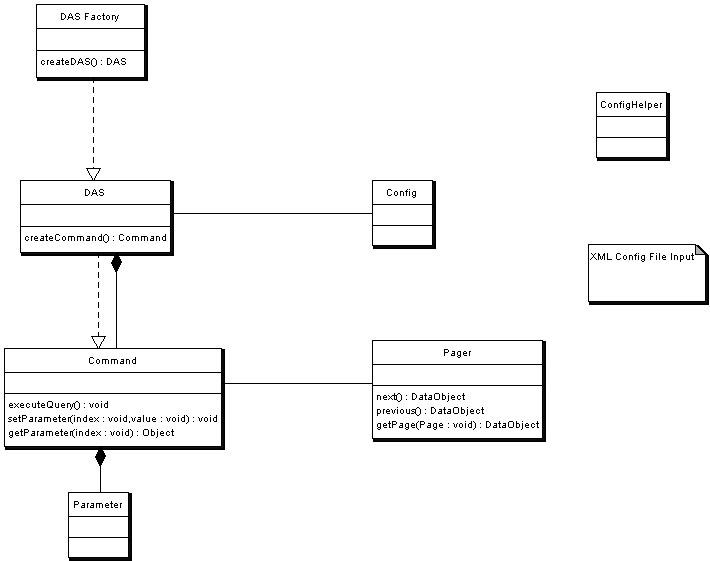
Tuscany Build Environment Setup
DAS is a subproject of the Tuscany project. If you check out and
build the whole Tuscany Java project, you will have also built the DAS
subproject. If you want to work with the DAS project, without the rest
of Tuscany, skip to the next section.
To build the whole Tuscany project follow these instructions.
DAS Java Build Environment Setup
If you want to work with the DAS project alone, without the rest of Tuscany, proceed with the following steps.
Set up your environment using the instructions for building the whole of Tuscany,
but only download and install Java 5, Maven and Svn
Make sure 'mvn' and 'svn' commands are in your PATH environment variable.
Check out the DAS open source projects from Apache.
Run "mvn" under <local tuscany dir>/java directory to install
POM files from the root project to the local repository
-
Notes:
If the mvn command completed successfully, you will see BUILD
SUCCESSFUL in the output and tuscany-das-rdb-1.0-SNAPSHOP.jar is created under
<local tuscany dir>/java/das/rdb/target directory.
External resources are at times unavailable. It may be necessary to
run "mvn" again at a later time.
If you are taking time to reply to firewall prompts, this can cause
some requests to time out. Set up the firewall to permit the action without prompting.
Building Javadoc for DAS
In order to build DAS Javadocs, you will need to build the a specific maven profile called "javadoc"
Dependency Jars
The DAS.RDB project has a dependency on SDO and requires the following SDO runtime jars to build
The SDO.IMPL project have dependencies on the following EMF (Eclipse Modeling
Framework - www.eclipse.org/emf) runtime jars to build:
common-2.2.1.jar - some common framework utility and base classes
ecore-2.2.1.jar - the EMF core runtime implementation classes (the Ecore metamodel)
ecore-change-2.2.1.jar - the EMF change recorder and framework
ecore-xmi-2.2.1.jar - EMF's default XML (and XMI) serializer and loader
xsd-2.2.1.jar - the XML Schema model
log4j-1.2.12.jar - log4j logging framework
DAS provide sample a CompanyWeb scenario where it exposes some of the DAS Features integrated in a J2EE webapp.
Follow the steps below to be able to run the samples in a J2EE webserver (in our case Apache Tomcat)
From the source repository
checkout DAS Sample from SVN repository:
use maven to build the CompanyWeb war file:
use maven to deploy the CompanyWeb war file to Tomcat
There are also some sample applications that use a mix of SCA, SDO and DAS. See "Running the Samples" on the Java project page for details.
From a DAS Sample distribution (starting with M2):
Download a das-sample distribution from http://incubator.apache.org/tuscany/downloads.html
Extract the companyweb war file
Follow regular deployment procedures to deploy the war file
DAS is currently providing two sets of unit tests
Below we are going to describe how you can exercise these two sets of tests, and we recommend you running them after contributing code/patches for DAS
to validate that your new changes are not introducing any regressions.
Running DAS tests as part of the build
cd 'local tuscany dir'/java/das
mvn test
-------------------------------------------------------
T E S T S
-------------------------------------------------------
Running org.apache.tuscany.das.rdb.test.suites.AllTestsDerby
Setting up for Derby run
Ending Derby run
Tests run: 137, Failures: 0, Errors: 0, Skipped: 0, Time elapsed: 33.468 sec
Results :
Tests run: 137, Failures: 0, Errors: 0, Skipped: 0
[INFO] ------------------------------------------------------------------------
[INFO] BUILD SUCCESSFUL
[INFO] ------------------------------------------------------------------------
[INFO] Total time: 57 seconds
[INFO] Finished at: Tue Oct 03 12:06:13 PDT 2006
[INFO] Final Memory: 5M/10M
[INFO] ------------------------------------------------------------------------
Running DAS CompanyWeb tests in tomcat
Download tomcat distribution into your local filesystem : http://tomcat.apache.org/
Create a build.properties in your root directory (e.g. C:\Documents and Settings\lresende in Win2K systems) with the following contents
checkout DAS Sample from SVN repository:
use maven run the DAS CompanyWeb tests in Tomcat:
cd das/samples/testing/tomcat
mvn
-------------------------------------------------------
T E S T S
-------------------------------------------------------
Running org.apache.tuscany.test.das.DasTestCase
Running:HomePage SUCCESS!!!
Running:AllCompanies SUCCESS!!!
Running:AllCompaniesDepartments SUCCESS!!!
Running:AddDepartmentToFirstCompany SUCCESS!!!
Running:ChangeCompanyDepartmentNames SUCCESS!!!
Running:DeleteCompanyOneDepartments SUCCESS!!!
Tests run: 6, Failures: 0, Errors: 0, Skipped: 0, Time elapsed: 14.911 sec
Results :
Tests run: 6, Failures: 0, Errors: 0, Skipped: 0
[INFO]
[INFO]
[INFO] ------------------------------------------------------------------------
[INFO] Reactor Summary:
[INFO] ------------------------------------------------------------------------
[INFO] Tuscany Testing in Tomcat ............................. SUCCESS [0.251s]
[INFO] Tuscany Testing DAS Sample - Companyweb ............... SUCCESS [1:17.791s]
[INFO] ------------------------------------------------------------------------
[INFO] ------------------------------------------------------------------------
[INFO] BUILD SUCCESSFUL
[INFO] ------------------------------------------------------------------------
[INFO] Total time: 1 minute 18 seconds
[INFO] Finished at: Tue Oct 03 12:25:48 PDT 2006
[INFO] Final Memory: 7M/15M
[INFO] ------------------------------------------------------------------------
Note: Due to a current limitation, you must run mvn clean before you can run the tests a second time